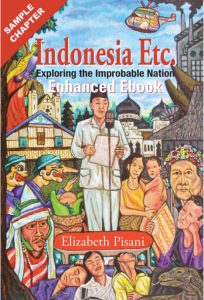Quick Links to Multimedia eBook
(which includes videos shot by Elizabeth, as well as slideshows, photos and sound recordings)
- Most of Western Europe (except UK), Asia, Africa, Latin America: Plain and Enhanced Multimedia eBook
- USA, Canada and Philippines: Multimedia eBook or Plain eBook
- UK, Ireland, Australia, NZ, the Commonwealth, Malaysia: Multimedia eBook or Plain eBook
Indonesia is one of the most visually compelling countries in the world: blue flames leap out of the side of sulphurous volcanoes, scarlet blood splatters into the dust between megalithic tombstones, the silvery eye of a giant tuna fish reflects the shining sea.
In Indonesia Etc: Exploring the Improbable Nation, I have tried to capture this kaleidoscope land in black ink on white paper. But technology now provides us with a new world, a world where a writer’s words can leap out of the book in the form of videos, slideshows and photos, a world where you can actually listen to those priests chanting in the moonlight. I dreamed of making enhanced edition of Indonesia Etc. with material that I collected on my travels. Here it is. It contains a dozen videos, and rather more slide shows and still photos, as well as archival material and a bit if audio.
You can download a trial chapter for free. [29 MB, best to hit this link from your iPad, be patient, then open in iBooks. Other download instructions below.] This is chapter 6, which talks about patronage and corruption, and includes videos of child brides of senior politicians, rice farming and other stuff. It works best on a iPad. It’s fine on most Android tablets too, especially if you use the free Namo Pubtree reader. Sorry, it doesn’t work well on Kindles.
Two young men helped me with this dream. Gaetan Bernede, a student at Central St. Martins art school in London, helped devise a design in which the electronic elements would not ever get in the way of a damned good read. Then Darwin Lopena, a coding genius who doesn’t like the word “impossible” and regularly battles crap internet connections in the Philippines, dedicated many, many evenings and weekends to turning the design into a working book. My brother Mark has been unreasonably helpful in figuring out how to bring this all to you online. All of this with no help from the publishers. If you’d like to help support innovative work like this, the team would really appreciate a donation of any amount. Thanks!
Please note that Amazon (and Kindle) use their own book format (.mobi, as opposed to the merging industry standard .ePub). Mobi does not currently support embedded video. If you try to read the book on Kindle, even on your iPad, it will not function properly, though you should be able to see photos, slideshows and archival material at a minimum. If you have any other problems with the enhanced ebook please do let us know, so that we can try and fix it.
Download instructions
On an iPad running iOS or a Mac running Mavericks or higher: MAKE SURE YOU HAVE iBOOKS INSTALLED. If you don’t, download it here before you try to download the book.
If you buy from our own store; there are various options.
1) Try connecting directly from your iPad. The better your internet connection, the more reliable this option is. Ideally, if you open your store receipt email and follow the link, the file will download to your iPad. It should then give you a “open in iBooks” option. Choosing that option will suck the book directly into your iBooks library.
2) On your desktop or laptop computer, open your store receipt email and follow the link. Save the file to your local hard drive. You can use any browser you like. You want to see a download figure of around 202 MB. Once it is downloaded to your hard drive, drag it in to the books section of your iTunes. Before you next sync your iPad, make sure that “Indonesia Etc.” is checked so that it will sync. This should load it on to your iPad.
3) If you are a Dropbox user, try saving to your Dropbox on your computer first. Then sync Dropbox on your iPad. You can then use the “Open in” option and choose iBooks.
4) If you are not using an iPad, just use the receipt email link and download the file locally. You can then transfer it to any device you like. Alternatively, you can download it directly to your internet connected reader and use your favourite eBook reading app. We like Namo Pubtree Viewer for Android and find it works nicely for the Nexus 7 tablet.
If it does not work first time, try again, preferably while you are not downloading anything else or otherwise using the internet. In rural Indonesia, I managed to download the book by leaving it running overnight. In urban Indonesia, I just went out and had some noodles, and when I came back, there it was. Please be patient, and if it doesn’t work after several attempts, let us know on elizabeth@indonesiaetc.com. We’ll do all we can to get it to you.
We also appreciate any feedback you have on the enhanced eBook. For us, it was a labour of love, but we know not everyone will love it and we welcome comments that will help us improve in the future.